PowerSchool App syncing issue
Mobile App Sync Issue:
The update to PowerSchool Core version 22.11 caused a sync issue with the PowerSchool Mobile app. This version of PS does not sync correctly with the app without each user doing the following steps to re-sync the app. Please share this message with your student and parent users of the mobile app:
1. Please try double-tapping the home button and closing the app on their phone.
2. Then, please uninstall the app, turn off your phone for at least 30 seconds, and then reinstall the app.
3. Then try forcing the mobile app to re-pull the district information. After logging out of the mobile app, you should see four boxes on the login screen, this is for the district code. Tap on the link right below the District Code that says “Where is my district code?” on the login screen. On the page that comes up tap either “Enter Server Address” and then enter the URL in the box on the next page and hit submit.
Note: The URL is your parent portal link. You could also select "Search by School or District" to search for your district by name and state.
If you have any issues or questions logging back into the app please call Mrs. Kirchhoff at the school 402-947-2781